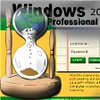Increase log-on speed for PC and other devices
Increase log-on speed for PC and other devices
Vote: (17 votes)
Program license: Free
Developer: Milnersolutions
Version: 3.0
Works under: Windows
Vote:
Program license
(17 votes)
Free
Developer
Version
Milnersolutions
3.0
Works under:
Windows
Pros
- Intuitive user interface suitable for all user levels
- Allows for multiple images to cycle at startup for variety
- Preview function eliminates guesswork for image suitability
- Lightweight and does not affect system performance
- Free to use and easy to install
Cons
- Limited to only Windows XP users
- No updates or support for newer Windows versions
- Personalization is limited to the startup screen
Revitalize Your Windows XP Startup Experience with Logon Loader
Logon Loader is a nifty utility designed to breathe new life into the way you experience startup on Windows XP. Gone are the days of being greeted by the same, stale login screen. With Logon Loader, customizing your startup display is a walk in the park, requiring no expert-level knowledge or complex procedures.
Simplicity at Its Core
The prime allure of Logon Loader lies in its simplicity. After a straightforward installation process, users can instantly embark on personalizing their Windows XP startup screen. The software's user-friendly interface stands out, ensuring that even less technical users can navigate with ease.
To get started, simply select a preferred image or photo you wish to see at startup. Logon Loader takes care of the rest, setting your chosen picture as the new welcome screen. The tool grants you the flexibility to store an array of images, allowing swift switches between different startup screens without a hitch. This feature not only personalizes but also adds an element of surprise each time you boot up your system.
Diverse Customization Options
Flexibility is Logon Loader's forte – cycling through multiple images or screens each time you start Windows XP is possible with just a few clicks. This unique capability removes the monotony and injects an element of customization that was previously unattainable without third-party software.
Preview Before You Proceed: Doubts regarding resolution compatibility or how an image will ultimately look on the startup screen are addressed with the preview function. Before committing to a specific image, Logon Loader allows users to test and view a screenshot of the proposed login screen. This feature ensures that you can confidently make permanent changes, knowing exactly how it will appear each time you initiate a startup.
Performance and Usability
Logon Loader's performance is commendable, with changes taking effect immediately and having minimal impact on system resources. The software also has a negligible footprint, meaning it doesn't slow down the boot process or cause any noticeable system lags. It operates discreetly, without interfering with other startup processes or Windows XP's functionality.
The ease of use cannot be overstated. Logon Loader has been crafted with the end-user in mind, providing a hassle-free solution to customize the Windows XP startup screen—a feature that, in hindsight, feels like it should have been an integral part of the operating system.
Overall Assessment
Logon Loader is an excellent tool for individuals seeking to add a personal touch to their Windows XP environment. It's a testament to how little adjustments can significantly enhance the user experience. While it is aimed specifically at Windows XP users—thus excluding those on newer operating systems—within its scope, it performs admirably.
Pros
- Intuitive user interface suitable for all user levels
- Allows for multiple images to cycle at startup for variety
- Preview function eliminates guesswork for image suitability
- Lightweight and does not affect system performance
- Free to use and easy to install
Cons
- Limited to only Windows XP users
- No updates or support for newer Windows versions
- Personalization is limited to the startup screen